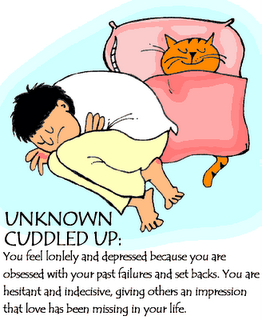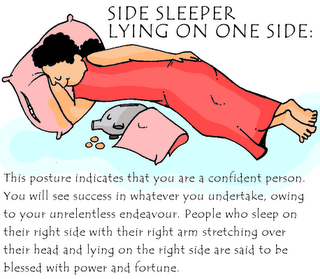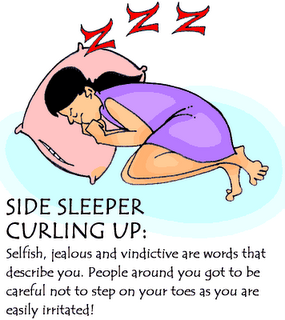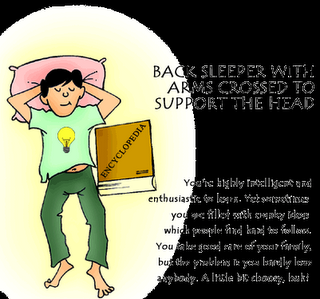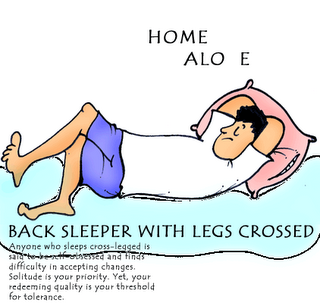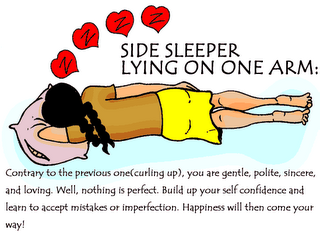`
Friday, July 28, 2006
Wednesday, July 26, 2006
Monday, July 24, 2006
bubbleshare
Hope this help those who want to paste bubbleshare photos but don’t know how. ( this can be apply to photobucket as well)
1) Open http://www.bubbleshare.com/
2) Create account if u haven’t done so.
3) Login and choose ‘create new album’, give the album a name
4) And start add photos. Once done, click ‘next steps – submit’.
Done! simple right? Now , u need to put this album in your post.
Or at side of your blog.
5) Click ‘share your album’. At this point of time, u can choose the different style U like . example if u like ‘Fader (flash), use the mouse to highlight all the test inside, right click mouse , click copy.

6) Open another IE windows and login to your blog site. Click ‘change setting’, template. Find empty space, look for , and after , right cick mouse and paste.

7) Click review and view the page. ( sometime it will appear to be out when u preview, it alright)
If u are not happy with the position, u can delete it away and paste again onto a new space. Anything wrong just exit without saving. Once happy and done, click ‘ save template changes’ and republish.